Table of Contents
Access device on different subnet on Mikrotik
Example setup:
Remove ether2 interface from the bridge, Bridge > Ports.
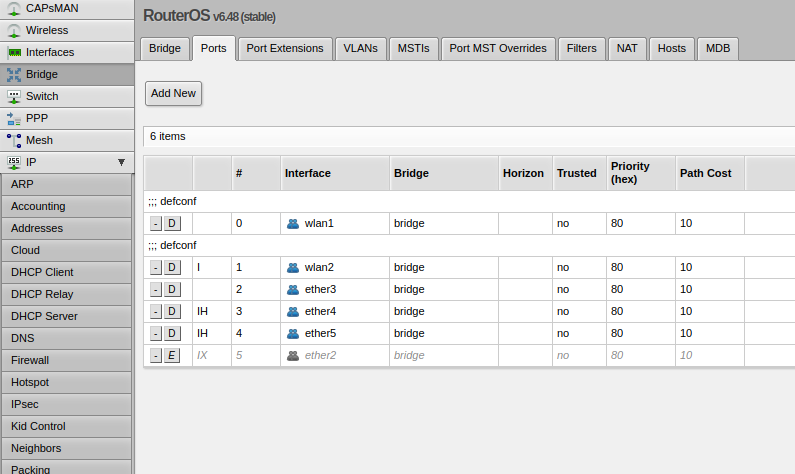
On ether2 interface add 192.168.1.101/24 address (if not taken), IP > Addresses.
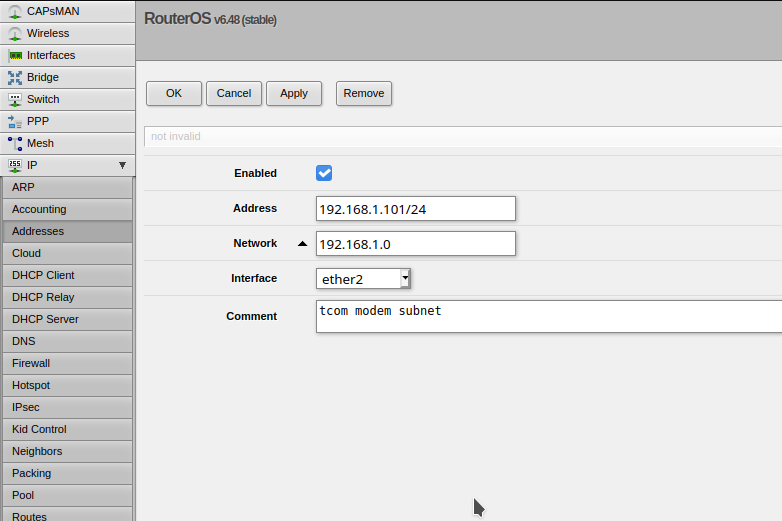
Add masquerading for that interface under IP > Firewall > NAT
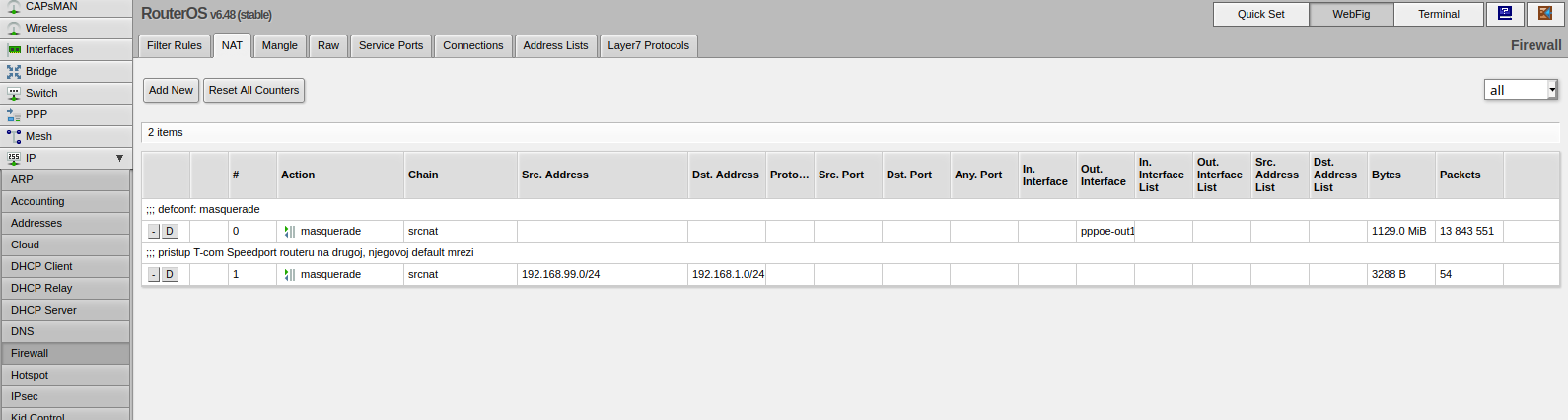
You should now be able to ping the device at IP 192.168.1.1 from device 192.168.99.2 on the subnet 192.168.99.0/24.
Tested on
- Tcom Speedport W 724V Ci
- Mikrotik hAP Lite RouterBOARD 952Ui-5ac2nD