Table of Contents
Tunnel Firefox connections through dynamic port
Open ssh tunnel
ssh -p32 -D 8095 root@<some ip address WAN>
Browse through Firefox using above WAN ip
Go to Preferences > General > Network Settings > Manual proxy configuration > fill out “SOCKS HOST” with
localhost Port: 8095
Make sure the http proxy(s) setting are empty. Screenshot of working configuration
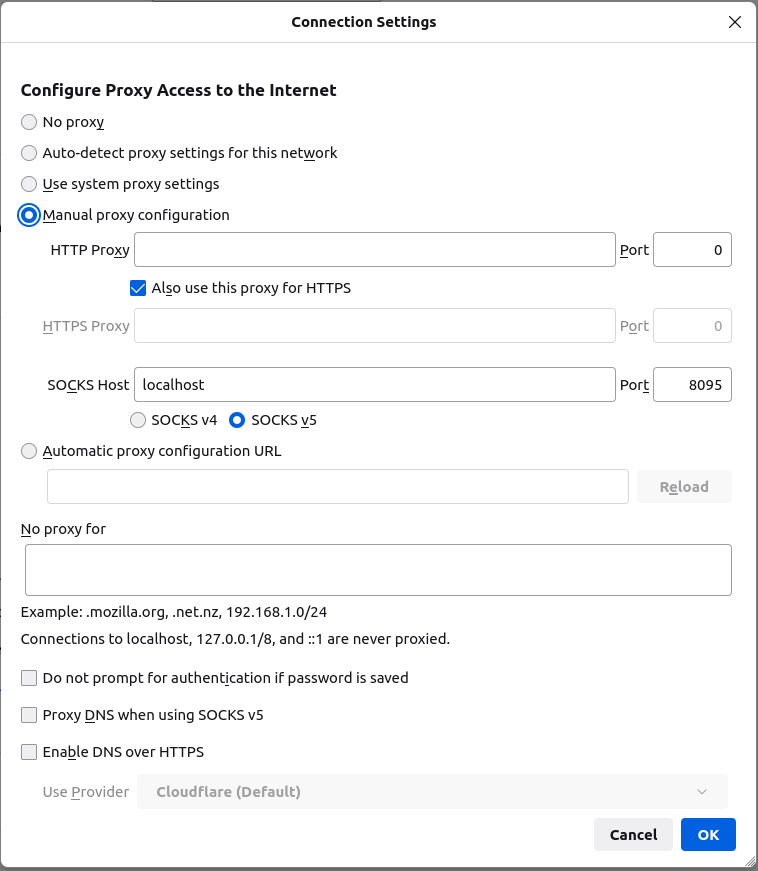
You should now be able to visit any web site and every request would appear to originate from <some ip address WAN>.