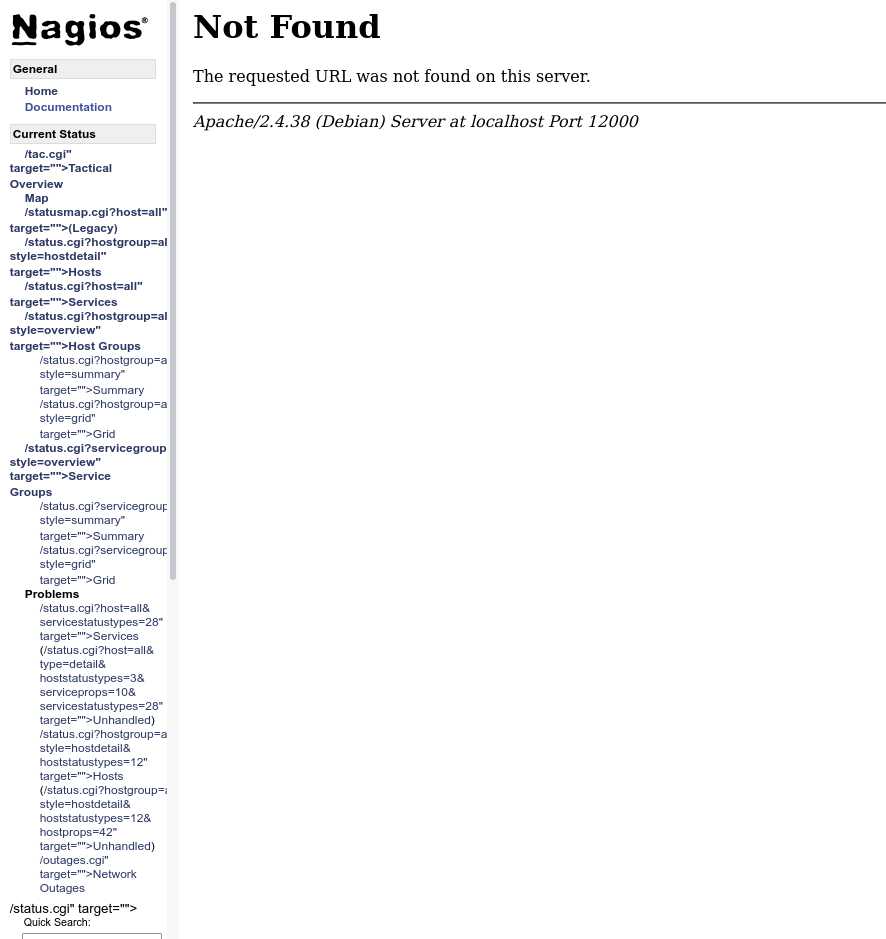wiki:nagios_troubleshooting
This is an old revision of the document!
Table of Contents
Nagios troubleshooting
Nagios not working after Debian upgrade?
Apache is probably not executing php files properly. Make sure the apache modules are enabled. Screenshots of error: Firefox (something probably cached from before)
Chrome fresh navigation to page
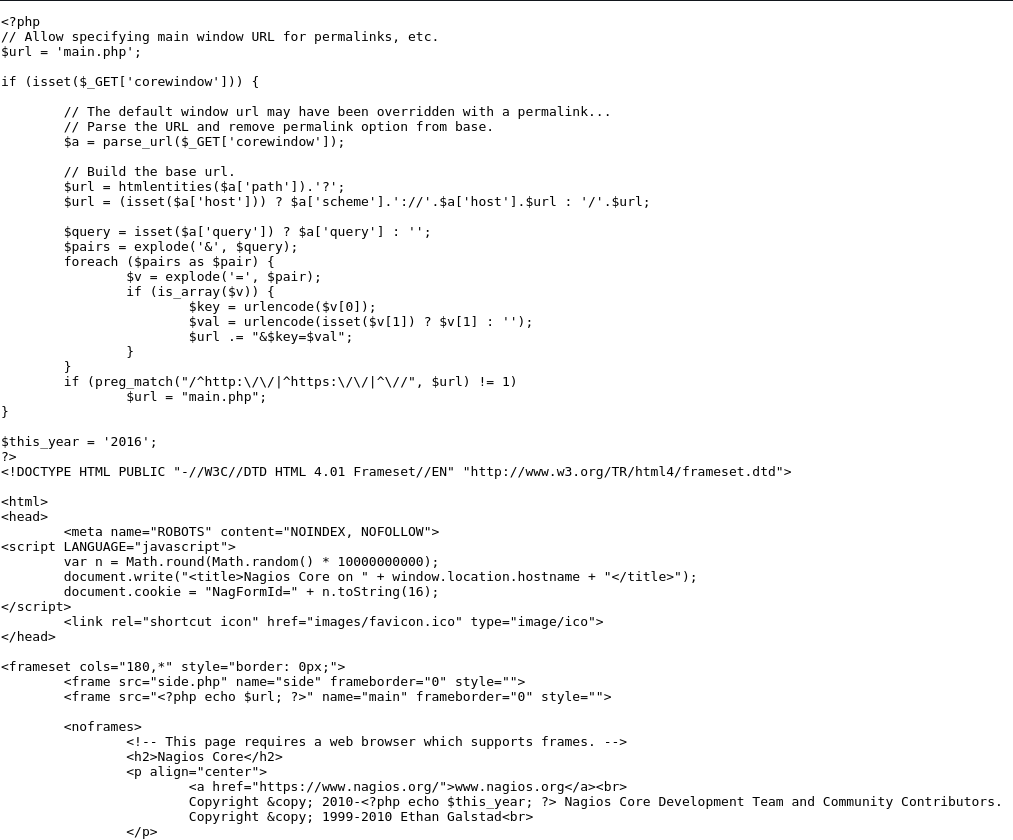 Run:
Run:
a2enmod php7.3
List of modules that should be enabled
# apachectl -M Loaded Modules: core_module (static) so_module (static) watchdog_module (static) http_module (static) log_config_module (static) logio_module (static) version_module (static) unixd_module (static) access_compat_module (shared) alias_module (shared) auth_basic_module (shared) authn_core_module (shared) authn_file_module (shared) authz_core_module (shared) authz_host_module (shared) authz_user_module (shared) autoindex_module (shared) cgi_module (shared) cgid_module (shared) deflate_module (shared) dir_module (shared) env_module (shared) filter_module (shared) mime_module (shared) mpm_prefork_module (shared) negotiation_module (shared) php7_module (shared) reqtimeout_module (shared) rewrite_module (shared) setenvif_module (shared) status_module (shared)
Debian 11
apt install libapache2-mod-php7.4
Tested on
- Debian 10 (after upgrade from Debian 9)
See also
References
wiki/nagios_troubleshooting.1650977094.txt.gz · Last modified: by antisa