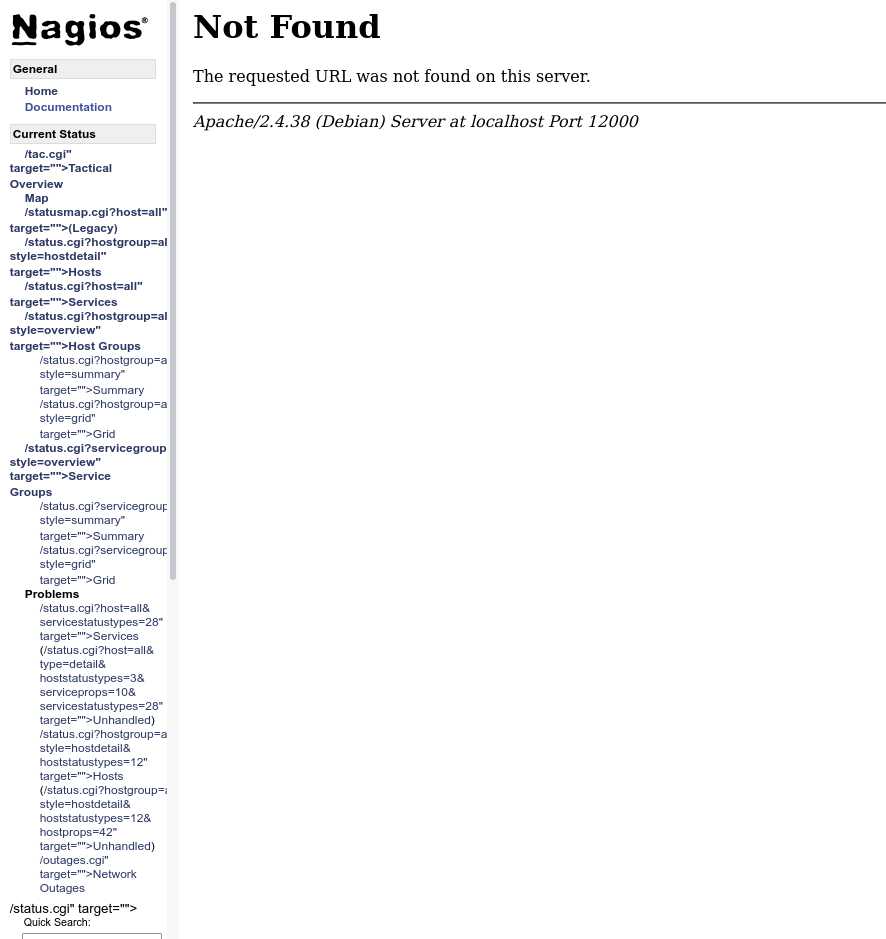Table of Contents
Nagios troubleshooting
Nagios not working after Debian upgrade?
Apache is probably not executing php files properly. Make sure the apache modules are enabled. Screenshots of error: Firefox (something probably cached from before)
Chrome fresh navigation to page
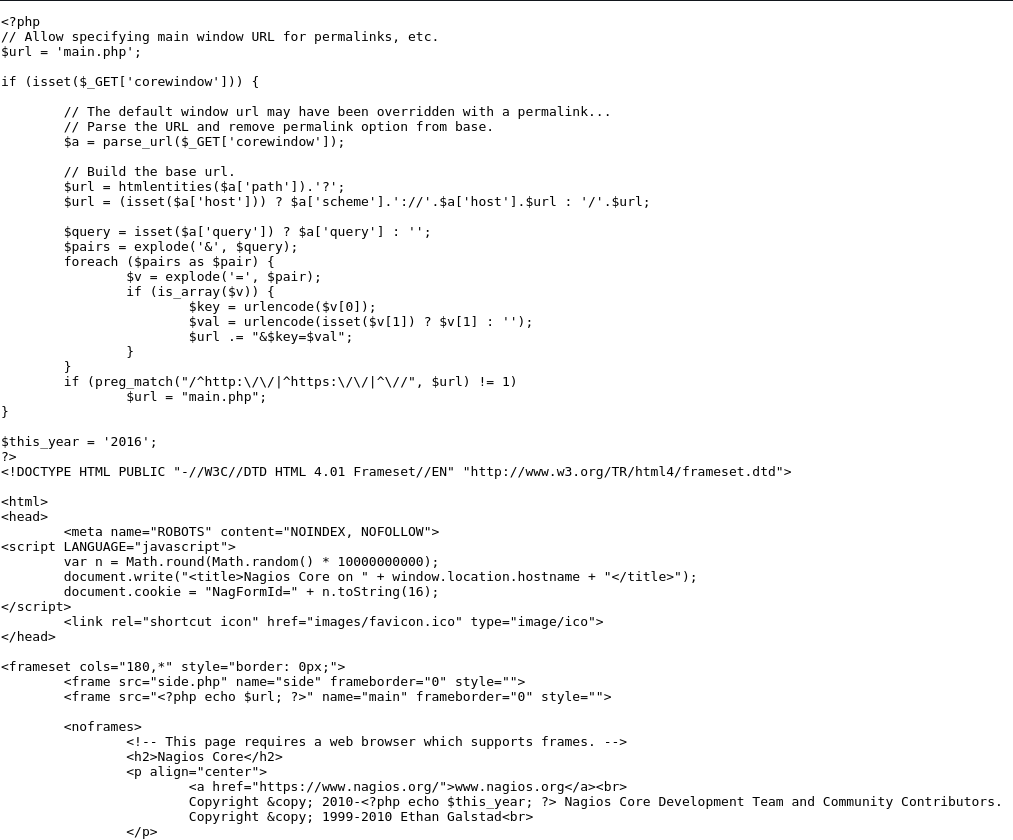 Run:
Run:
a2enmod php7.3
List of modules that should be enabled
# apachectl -M Loaded Modules: core_module (static) so_module (static) watchdog_module (static) http_module (static) log_config_module (static) logio_module (static) version_module (static) unixd_module (static) access_compat_module (shared) alias_module (shared) auth_basic_module (shared) authn_core_module (shared) authn_file_module (shared) authz_core_module (shared) authz_host_module (shared) authz_user_module (shared) autoindex_module (shared) cgi_module (shared) cgid_module (shared) deflate_module (shared) dir_module (shared) env_module (shared) filter_module (shared) mime_module (shared) mpm_prefork_module (shared) negotiation_module (shared) php7_module (shared) reqtimeout_module (shared) rewrite_module (shared) setenvif_module (shared) status_module (shared)
Debian 11
apt install libapache2-mod-php7.4
Debian 12
apt install php8.2-fpm libapache2-mod-php8.2 && a2enmod php8.2 proxy_fcgi setenvif && a2enconf php8.2-fpm
Tested on
- Debian 10 (after upgrade from Debian 9)
- Debian 12 (after upgrade from Debian 10 → 11)
nagiosgraph js problem
When accessing graphs in url nagiosdomain.com/nagiosgraph/cgi-bin/showhost.cgi?host=localhost you get an error
JavaScript is disabled. nagiosgraph.js is not installed or wrong version.
The issue could be in rrd filename (/usr/local/nagiosgraph/var/rrd) encoding the '“' character as ”%22“ which confuses javascript. Example of filename
Check%20www.karl.com___%7C%20isAlreadySelected%28panel%2C%20selectedValue%29%3B%5Cn%20%20%7D%22%20on%20https%3A%2F%2Fwww.karl.com%2Fde%2Fmantel_cod59141927re.html%20%7CRAUVX.rrd
Simply remove the offending file and reload nagios.
Tested on
- nagios 4.2.2
- nagiosgraph 1.5.2
- Debian GNU/Linux 11 (bullseye)
CHECK_NRPE: (ssl_err != 5) Error - Could not complete SSL handshake with <server_ip>
Make sure you are using an up to date nrpe plugins.
Tested on
- Debian 10 (after upgrade from Debian 9)
Cannot get interface speed using highperf mib : UNKNOWN
Add to check_if_traffic -g2 flag:
check_if_traffic!22!localhost!public!eth0!0,50000!0,75000!-Y -B -k -g2 --label
Settings not applied after restart
For example if changing whether or not notifications will be sent, nagios by default remembers state even after restart, so for notifications you will need to change it manually in /usr/local/nagios/var/retention.dat.
You could also remove this file (but first stop nagios and make a backup!) which will force reread of all configs and schedule the check for all hosts and services, so make sure you want this.
undefined reference to `get_dh2048' nrpe
Happened when trying to make install nrpe version 3.2.0 on Debian 12. Used version nrpe 4.1.0.and problem went away.
Cannot write to pidfile '/var/run/nrpe.pid' - check your privileges.
Check the pid in nrpe.cfg and the nrpe.service file, The paths should match there.
~# grep pid /usr/local/nagios/etc/nrpe.cfg pid_file=/var/run/nrpe.pid
systemctl cat nrpe # /lib/systemd/system/nrpe.service [Unit] Description=Nagios Remote Plugin Executor Documentation=http://www.nagios.org/documentation After=var-run.mount nss-lookup.target network.target local-fs.target time-sync.target Before=getty@tty1.service plymouth-quit.service xdm.service Conflicts=nrpe.socket [Install] WantedBy=multi-user.target [Service] Type=simple Restart=on-abort PIDFile=/usr/local/nagios/var/nrpe.pid <<--- THIS
Here the fix was to update the nrpe.cfg with the path from systemd file.