wiki:can_get_desktop_due_fstab_misconfiguration
Table of Contents
Can't get to desktop due to fstab misconfiguration
If you have drives in /etc/fstab which are not accessible you probably won't get to desktop. Here is an error with following fstab configuration:
... # <file system> <mount point> <type> <options> <dump> <pass> /dev/mapper/vgubuntu-root / ext4 errors=remount-ro 0 1 # /boot was on /dev/nvme0n1p2 during installation UUID=e63f81ad-f3d5-40a8-82f1-e4b7e4c31c92 /boot ext4 defaults 0 2 # /boot/efi was on /dev/nvme0n1p1 during installation UUID=CEE4-CBCA /boot/efi vfat umask=0077 0 1 /dev/mapper/vgubuntu-swap_1 none swap sw 0 0 # swap space /swapfile none swap sw 0 0 UUID=f1a236ec-0809-4c61-b9c4-bee4427e728f /mnt/backup ext4 defaults,noatime 0 2 root@192.168.99.143:/media/touro /mnt/touro fuse.sshfs noauto,user,x-systemd.automount,defaults,_netdev,allow_other,identityfile=/root/.ssh/id_ed25519 0 0 UUID=033b3425-8b5c-4a58-b69a-108cfed2614b /mnt/wd4tb ext4 defaults,noatime 0 2 ...
The drives with mount points on /mnt/touro and /mnt/wd4tb aren't attached to the laptop so we get this screen
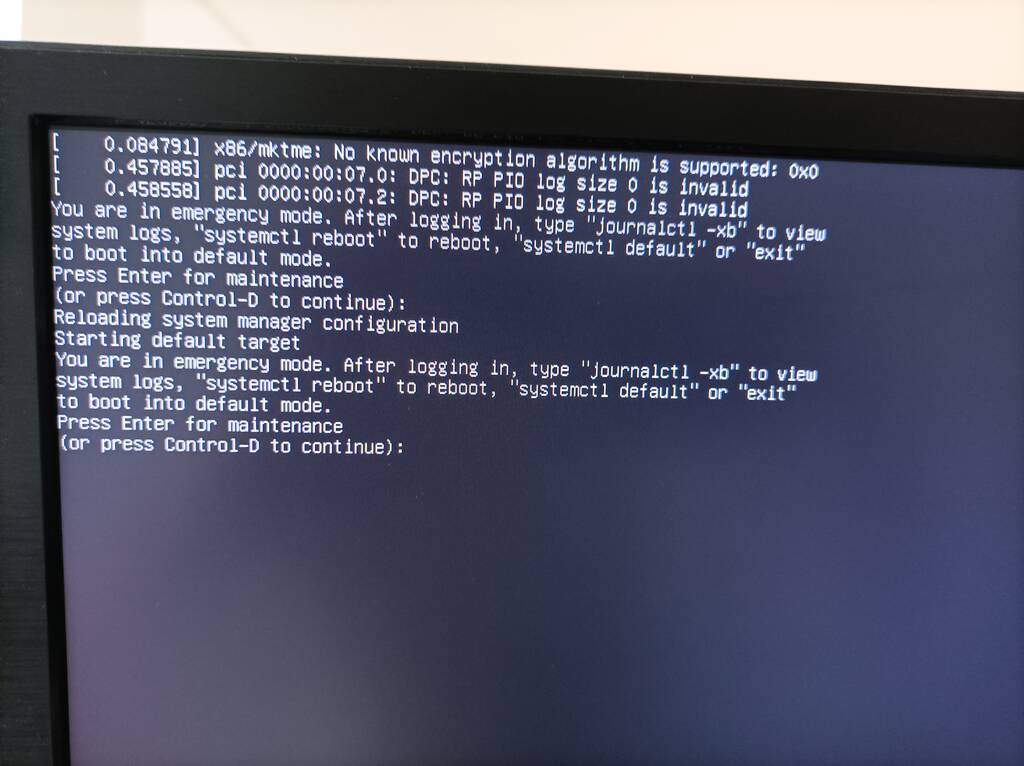
You can also run
journalctl -xb
from the above screen (after hitting Enter) and scroll through the logs it should show something like:
lip 05 10:58:20 antisa-XPS-13-9310 systemd[1]: dev-disk-by\x2duuid-f1a236ec\x2d0809\x2d4c61\x2db9c4\x2dbee4427e728f.device: Job dev-disk-by\x2duuid-f1a236ec\x2d0809\x2d4c61\x2db9c4\x2dbee4427e728f.device/start > lip 05 10:58:20 antisa-XPS-13-9310 systemd[1]: Timed out waiting for device /dev/disk/by-uuid/f1a236ec-0809-4c61-b9c4-bee4427e728f. ░░ Subject: A start job for unit dev-disk-by\x2duuid-f1a236ec\x2d0809\x2d4c61\x2db9c4\x2dbee4427e728f.device has failed ░░ Defined-By: systemd ░░ Support: http://www.ubuntu.com/support ░░ ░░ A start job for unit dev-disk-by\x2duuid-f1a236ec\x2d0809\x2d4c61\x2db9c4\x2dbee4427e728f.device has finished with a failure. ░░ ░░ The job identifier is 65 and the job result is timeout. lip 05 10:58:20 antisa-XPS-13-9310 systemd[1]: Dependency failed for /mnt/backup. ░░ Subject: A start job for unit mnt-backup.mount has failed ░░ Defined-By: systemd ░░ Support: http://www.ubuntu.com/support ░░ ░░ A start job for unit mnt-backup.mount has finished with a failure. ░░ ░░ The job identifier is 64 and the job result is dependency. lip 05 10:58:20 antisa-XPS-13-9310 systemd[1]: mnt-backup.mount: Job mnt-backup.mount/start failed with result 'dependency'. lip 05 10:58:20 antisa-XPS-13-9310 systemd[1]: dev-disk-by\x2duuid-f1a236ec\x2d0809\x2d4c61\x2db9c4\x2dbee4427e728f.device: Job dev-disk-by\x2duuid-f1a236ec\x2d0809\x2d4c61\x2db9c4\x2dbee4427e728f.device/start > lip 05 10:58:20 antisa-XPS-13-9310 systemd[1]: systemd-ask-password-wall.path: Deactivated successfully. ░░ Subject: Unit succeeded
To get around this problem add nofail,x-systemd.device-timeout=4 in the above fstab for the problematic entries or just delete them.
Tested on
- Dell XPS 9310 laptop
- Ubuntu 22.04.2
See also
References
wiki/can_get_desktop_due_fstab_misconfiguration.txt · Last modified: 2023/06/05 11:30 by antisa
