Table of Contents
Confluence troubleshooting
Database "Incorrect isolation level"
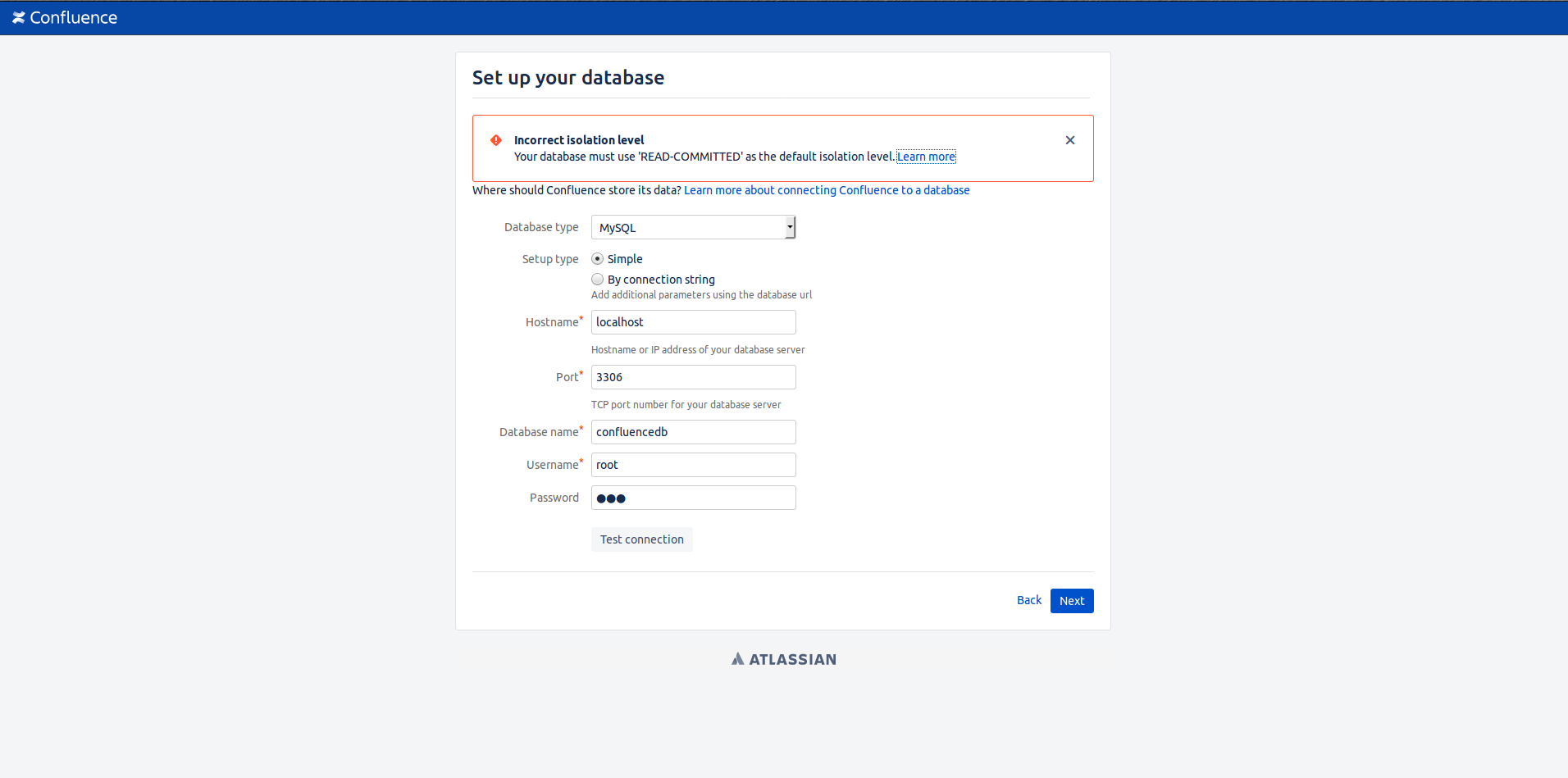 To resolve “Incorrect isolation level” when trying to test connection to database upon installing add this:
To resolve “Incorrect isolation level” when trying to test connection to database upon installing add this:
[mysqld] ... transaction-isolation=READ-COMMITTED ...
to
/etc/mysql/mysql.conf.d/mysqld.cnf
systemctl restart mysql.service
Avatar picture
If you can't upload avatar picture try a different browser (e.g. Chrome). Possible something to do with the cache
Tomcat config reported as incorrect
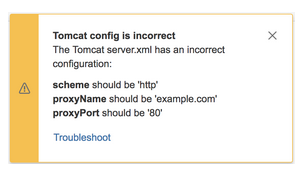
change in /opt/atlassian/jira/conf/server.xml file listen port to 8091 and not to 8090 e.g.
<Connector port="8091" connectionTimeout="20000" redirectPort="8443"
maxThreads="48" minSpareThreads="10"
enableLookups="false" acceptCount="10" debug="0" URIEncoding="UTF-8"
protocol="org.apache.coyote.http11.Http11NioProtocol"
scheme="https" proxyName="confluence.example.com" proxyPort="443" />
čćšđćž characters
If čćšđćž characters show as “?”, add this line below other CATALINA_OPTS lines in /opt/atlassian/confluence/bin/setenv.sh
CATALINA_OPTS="-Dfile.encoding=utf-8"
Creating pages
If Creating pages takes to long (error “This page is taking longer to load than usual …”), disable collaborative editing Confluence administration > General Configuration > Under 'Administration' > Collaborative Editing References
