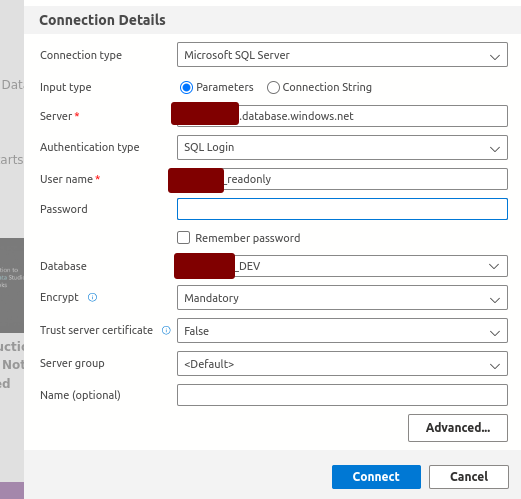Table of Contents
Connect to Azure database
First download the Azure Data Studio as you need access to master database which you can't see via the Azure portal.
Read-only user
This is an example for login, you can also use user accounts and couple of other ways. Refer to docs below.
1. Connect to the database via admin user
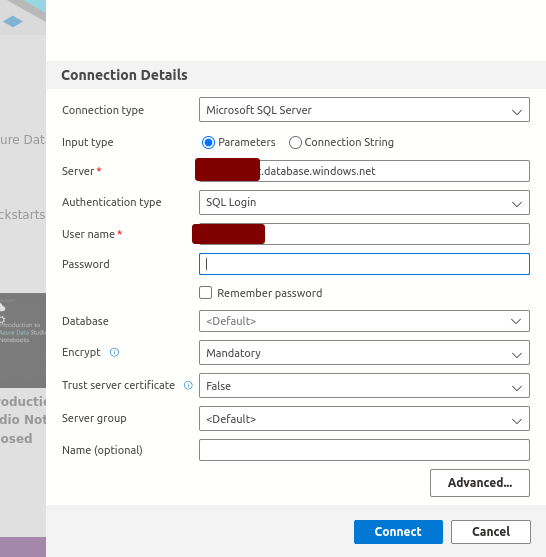
2. Select master database then New Query
3. Create new login:
CREATE LOGIN my_readonlylogin WITH PASSWORD = 'SuperSecret52&&'
Check with:
SELECT * FROM sys.sql_logins;
4. Switch to DB (e.g. somedb_DEV) to which you need access and create user
CREATE USER rouser FROM LOGIN my_readonlylogin;
You need to repeat this step for each DB.
Check users
SELECT * FROM sys.sysusers;
Add read permissions to user (needed only once)
EXEC sp_addrolemember 'db_datareader', 'rouser';
Now use my_readonlylogin as user to login not the user created :shrug: Under database field select the database as well otherwise the default is to connect to master DB.
Tested on
- Azure Data Studio
Version: 1.48.0 Commit: 4970733324ef8254b7c22a5dc55af7f8a1dea93f Date: 2024-02-26T20:54:08.538Z VS Code: 1.82.0 Electron: 25.9.8 Chromium: 114.0.5735.289 Node.js: 18.15.0 V8: 11.4.183.29-electron.0 OS: Linux x64 6.5.0-27-generic